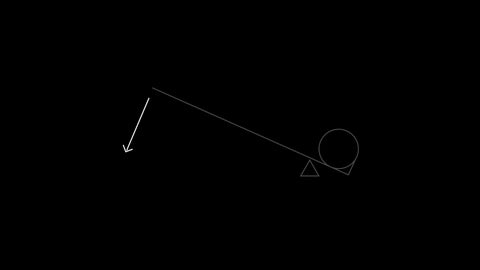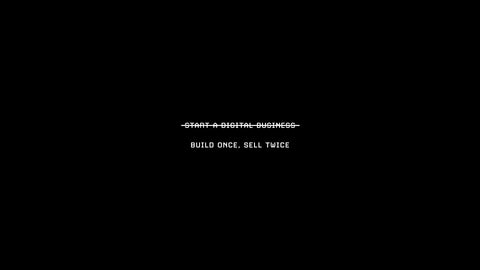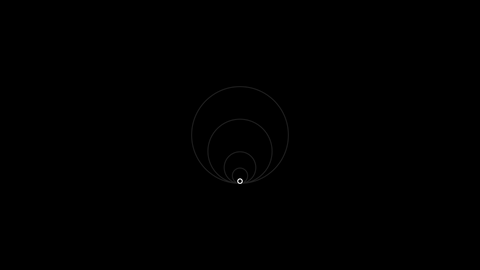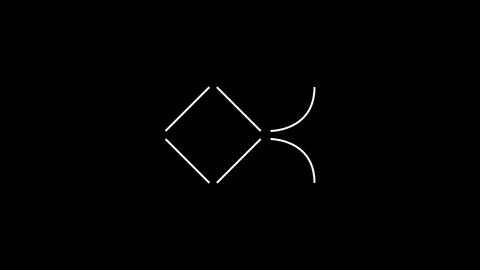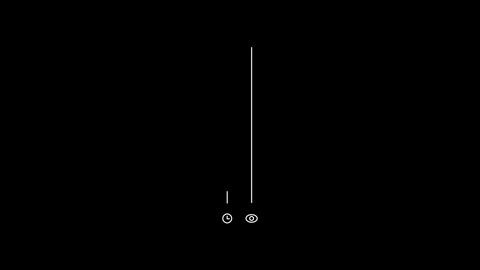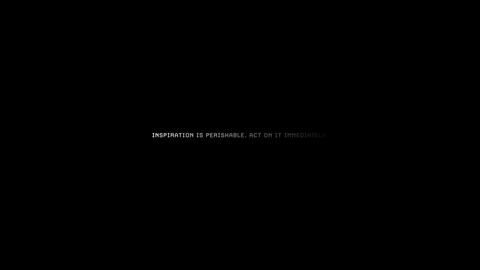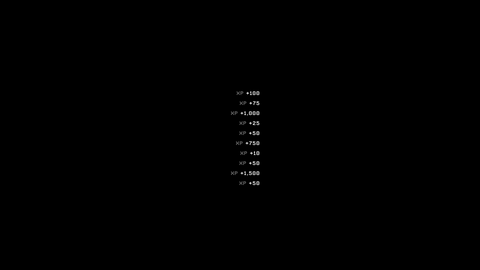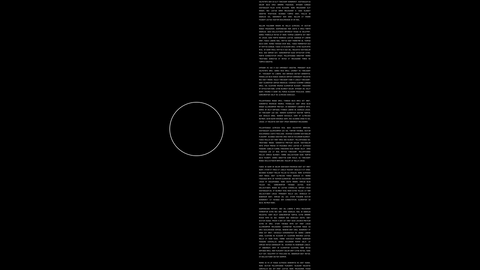Surfer SEO is one of the best SEO content writing tools on the internet.
The Surfer SEO tool offers a range of products that help SEO experts and content writers shape better content for organic search and optimize on-page ranking factors.
Here at Visualize Value, we use SurferSEO to optimize all of our SEO copy in order to improve our visibility in search results. And have featured the entire Surfer SEO content writing process in our dedicated SEO course, Compound Content.
Alongside the Surfer content editor, it's also possible to connect Surfer SEO to Google Search Console, using Surfer's free product, Grow Flow. Grow Flow runs regular SEO audits and feeds back valuable insight so that you can optimize on-page SEO factors that help rankings.
SurferSEO is used by thousands of brands globally as a content optimization tool that helps shape better content for search engines. This includes market-leaders like Lenovo, Intuit, Square, and Shopify.
We've completed a thorough Surfer SEO review to demonstrate how you can leverage SurferSEO to optimize your content in order to drive more leads, sales and revenue from organic search results.
What is Surfer SEO?
Surfer SEO is a content writing tool that helps you optimize your content for organic search.
For those getting started, Surfer offers a free introductory tool called Grow Flow, that allows you to connect your Google Search Console, gaining step by step instructions and suggestions on optimizing your content and on-page SEO.
Surfer also has a range of products, including a content editor, and content audit tool, content calendar, and keyword research tool that allow you to look for new keyword opportunities, optimize existing content for better search rankings, and write new search content that has the best possible chance of ranking in Google and other search engines.
The free plan allows you to access Grow Flow in isolation, and the paid plans start at $49 per month, allowing you to optimize up to 10 articles per/mo in the Surfer content editor, and 20 pages in the content audit tool.
There are also Pro and Business plans available that provide SEO experts and content writers with further scale where required.
Content teams at brands like Lenovo, Square and Shopify all use Surfer SEO to optimize their content for search engines, so picking Surfer as your SEO content editor puts you in good company.
How does Surfer SEO work?
Surfer SEO uses an algorithm and AI to assess the top 48 search results that currently appear in the SERPs for keywords that you are targeting.
After you complete your keyword research and plan what types of content you wish to create, you can add those keywords into Surfer SEO's content editor, and Surfer will assess each of your 48 closest competitors (based on those already ranking) to return insights on their content.
From there, the Surfer SEO content editor and content audit tool will give you every single insight you can think of on your competitors content, alongside real-time benchmarks that help guide you in creating competitive content that is contextually relevant, and built to compete.
Let's get into it.
Surfer SEO features
Content Editor
The flagship SEO tool that Surfer SEO offers is their content editor.
The Surfer SEO content editor is really easy to use, and allows you to enter keywords into the main search bar that you have identified as those you want to target or rank for.
For example, if you are creating a blog post on the best SEO tools, you could enter that seed keyword (alongside other phrase match and related keywords) as suggested in the following screenshot.

Once Surfer's keyword analysis runs, you enter Surfer's content editor which give you the ability to start creating content.
As you produce content, Surfer SEO provides you with a real-time content score that is based on the quality of your content in relation to the content success metrics and frameworks that Surfer SEO suggests.
These frameworks are created and informed by Surfer's keyword analysis when analyzing your 48 closest competitors that are already driving search volume from your target keyword.

The content score is based on four broad metrics. Firstly content structure, meaning you have the right word count, number of headings, number of paragraphs, and images within your content.
Heads up, if you are not adding your images directly to Surfer that's ok. But bear in mind that you will never get to a 90+ score in Surfer's content editor without adding images directly - so ensure that you are aware of this before spending hours trying to move your content score up.
Secondly, the content score is informed by the quality of your headings (H1, H2, H3 and so on), the terms, keywords, and contextual keywords you include in your copy, and finally NLP terms.
NLP terms are the wider set of contextually relevant terms that you should include in your copy to provide broad contextual relevance for those searching for your target keywords.
Broadly, you should aim for a content score over 75+.
As you start to produce content in Surfer's content editor, you will notice that Surfer suggests a range of keywords that you should include. As you start to include those keywords they appear underlined within your content as red, amber, of green.
Red means that you haven't included the keyword enough times (or too many times), amber means you're getting there, green means you are optimized for that term.
Before you actually start creating content in Surfer SEO, the Surfer content editor will also give you the opportunity to specify which websites you want to benchmark yourself against.
In some cases, not every competitor that is ranking for your target keyword is actually relevant.
It's easy to run through, and deselect the competitors that you don't care about.
Surfer also shows you the existing content scores for your competitors content, alongside their word count and domain authority.

If you'd like to you can also change the target words, headings, paragraphs, and images so that when you are optimizing you are targeting the metrics you have defined.
It's also possible to select and deselect the keywords, terms, and natural language processing terms that you wish to include in your copy. This means you can use different variations of keyword density as you produce your content.
While Surfer does a great job of returning contextually relevant keywords, there maybe terms that are not relevant for your content, and so this is the place to remove those.
Finally, Surfer SEO's content editor allows you to select the question queries that you want to include in your content.
It's a good idea to markup these questions as headers in your content, and provide answers so that you improve your ability to rank in Google when people are looking for this information directly.
Content Audit Tool
The next best feature Surfer SEO offers in it's toolkit is the Surfer content audit tool.
Unlike the Surfer editor, that focuses on producing existing content, the Surfer audit tool allows you to enter an existing piece of content (URL) and score it against target keywords that you are looking to improve rankings for.
Here is a breakdown of one of our pieces of content analyzed by the Surfer SEO audit tool.
As you can see, this content is relatively new in the SERPs (scoring position 11) vs the competition. In terms of content score, it is within the 75-100 content score range, but under performing vs some other competitors that are sitting in positions 1-10.
Surfer allows you to see insight on your existing content and ranking factors so that you know where to optimize in order to drive improved performance.

The audit tools starts by showing you the keyword density in your existing content at keyword level.
Surfer provides a broad range of terms that you are currently optimized for, and a loads of terms that you need to build out in your content to improve your contextual relevance.
Likewise, Surfer's audit tool gives you tips on page structure, number of headers, number of images, and number of paragraphs.
We don't use a huge amount of imagery in our content, and it seems like this is having an adverse impact on our content score when running content through the Surfer editor.
Alongside other metrics, Surfer also analyzes your title tag and metadata to ensure that you are benchmarked effectively vs the competition.
Sometimes it's hard to know what tweaks to make to your existing content, in order to improve rankings.
Surfer's audit tool gives you the insight you need to make meaningful positive steps forward.
SERP Analyzer
Another useful tool that Surfer SEO offers is their SERP analyzer.
Like other Surfer tools, you start by plugging in they keywords you are targeting.
From there, Surfer will analyze 500 different SEO metrics relating to your target term, in order to show you the insights you need to design content that will rank for your target keyword.
The SERP analyzer makes it easy to plot specific SEO metrics on graphs to analyze trends. Here we can see that those sites ranking in positions 1-10 have between 3,000-3,500 words on the page, whereas those rankings in positions 21-30 have over 3,500 words on average.
It seems the sweet spot for your content needs to be 3,000-3,500 words when optimizing for this term.
Surfer analyzes 48 sites per keyword and returns insights on around 500 SEO metrics.
Each metric can be added to the graph, so that you can analyze metrics in isolation or together.
Here we have overlaid the number of images per page across our competitive set.
Surfer shows that sites ranking in positions 1-10 have the highest number of images per page (23.3 images on average).
Surfer's SERP Analyzer will also show you a breakdown of the top common ranked search terms relating to the term you're analyzing, and returns search volume, and keyword relevance so you can see how relevant the term is to your target keyword.
Likewise, you can also assess the keyword density across all of your competitors to validate which competitors you should benchmark yourself against when competing for specific search terms.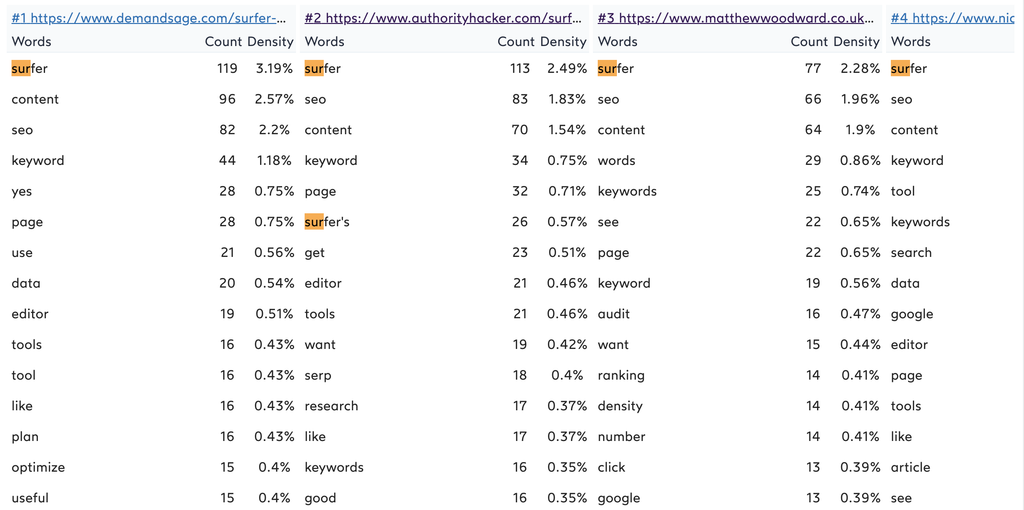
For those who want to analyze SERP results in detail, and look under the hood at the metrics relating to content score, Surfer's SERP analyzer gives you the majority of metrics you need to care about in an easy to digest format.
Content Planner
We don't use the content planner that much at Visualize Value, as we prefer to use other SEO tools for keyword research and content ideation.
With that said, Surfer offers an out of the box solution for content planning.
Within this module, simply add your target keywords to get started.

Surfer's Content Planner will then suggest articles that you should produce in order to build out broad topic clusters on a specific topic area.
For example, if you searched for 'Best SEO tool' Surfer suggests over 100+ different cluster pages, with target terms that you could produce content for in order to build out a topic cluster, and rank for a very broad range of keywords.
This includes articles like 'Best SEO Programs', 'SEO Plugins for Wordpress', and so on.
When you select the cluster that you are interested in developing content for, Surfer SEO will then give you a detailed breakdown of the keyword difficulty, anticipated traffic and the target search volume.
Surfer SEO will also show you all of the keywords that you could optimize for in your content.
We don't use this area of the tool that much as we prefer to map our own clusters, however it's great idea inspiration if you're struggling to find your next direction when creating content.
Keyword Research
Likewise, we prefer to run our keyword research in tools like Semrush and AHREFs.
However, there is a keyword research tool if you'd prefer to keep all of your SEO tools under one roof.
Once you have entered your target keywords, Surfer SEO's user friendly tool returns a list of similar keywords alongside search volume and a breakdown of how similar the SERPs are to the keywords your entered.
This is a useful additional metrics because it's not always easy to see whether the same sites are ranking on all of your target keywords, or whether certain websites skew towards a certain selection of target keywords.
This can have a baring on how you structure your URLs, metadata, titles, and content.
Grow Flow
If you are looking for a tool to support you with on-page SEO optimizations, then Grow Flow is a useful additional to your SEO toolkit.
Grow Flow allows you to connect your Google Search Console with Surfer SEO, so that Surfer can make suggestions on optimizations that will improve website rankings.
While the Grow Flow tool is not an all encompassing website audit tool, we have found that it has created some useful insight and aligns nicely with tasks that other tools like Screaming Frog, Semrush, and AHREFs have also highlighted.
This includes suggestions on linking important pages together, including additional keywords on specific pages, and launching content where we currently have gaps.
Integrations
The last thing to note about Surfer SEO is that it also offers some useful out of the box integrations that can make your life easier.
For example, Surfer offers an integration with Google Docs, as well as WordPress. This means that you can access the Surfer content editor features directly within both platforms.
Likewise, Surfer integrates with Semrush and Jasper AI if you're already using those tools to provide you with enhance functionality.
Surfer Google Chrome Extension
Similarly, Surfer SEO offers a Google Chrome extension that provides you with content and keyword insight as you analyze SERP listings and competitor's content and web pages.
The Surfer Google Chrome extension allows you to spot keyword opportunities, and save them into your keyword collections. On top of this, you can also see search volumes, estimated CPC data, content length, SERP similarity, and analyze content performance based on geographic location.
The great thing about Surfer's Chrome extension is that it's user friendly and completely free to use.
Why we use Surfer SEO
Here at Visualize Value, we started using Surfer SEO in 2022 to optimize all Visualize Value content that is designed to rank in search engines.
Before using Surfer SEO, we had a completely unstructured approach to creating content, especially when it came to producing blog content, which is where we place focus on driving traffic from search engines.
Here is a monthly snapshot from Google Search Console before we started using Surfer SEO. As you can see, we were driving some impressions to our blog from Google, but the impact was minimal (both in terms of clicks and impressions).
After completing our own Surfer SEO review we decided to begin creating content using Surfer SEO to test whether this would have an impact on our search engine performance.
We also documented everything in our dedicated SEO course, Compound Content.
The results have been profound.
3 months after our Surfer SEO review, having implemented the strategies outlined in this article, we launched dozens of pages that are now already gaining thousands of impressions per week in Google's search engine results.
And after implemented these strategies, we are seeing a much sharper increase in search impressions right after launching new content.
Here is a recent snapshot of an article launched on the Visualize Value blog at the end of September - after the content was optimized using Surfer SEO.
As you can see, the page is now consistently driving over 5k SERP impressions per day.
For even newer pieces of content that have also been optimized using Surfer SEO, we see that Google search impressions increase almost immediately, and that the terms driving that performance align to the target keywords we identified during our keyword research.
Here you can see that we are driving search impressions from the term 'Affiliate Marketing Software'. Here is a snapshot from our content editor, showing how we optimized our content with that exact term in mind.

If you are writing content to rank in search engines, it's well worth investing in the best SEO content writing tools to ensure that you are optimizing your content in the best possible way to outrank your competitors.
Content Optimization Tutorial
In order to help you get started, we've designed this content optimization tutorial to show you how to get the best out of Surfer's content editor.
Start by entering the target keywords you are looking to rank for in Surfer's content editor.
We usually add around 3-8 terms here and always start with the various variations of the main terms we want to rank for.

Once the content editor generates, select the customize button to bring up the configuration panel.
Here select only the competitors that you care about competing against. If there are sites with a low content score you can deselect them. Likewise, if there are results that are not relevant, also deslect these sites from your analysis.
Likewise, scan through the 'terms to use' panel to ensure you are only optimizing against terms that are relevant to the content you wish to create.
It's also possible to make adjustments to content structure so that when your content score populates it takes into the structural elements you are targeting.
We don't tend to change this unless there is a specific reason to.

Another useful tip is to use the 'adjust' button to select 'highlight terms'. This tells the Surfer editor to highlight terms in red, amber, or green within your content.
We always select this option because it gives you the ability to visually see the density of keywords in your content, and make adjustments if you are over/under optimizing your content.
Another useful feature as you get further into your content production is to use the terms visibility selections.
If you are polishing up your content then you can individually select 'optimized terms', 'partially optimized terms' and 'not used terms' to only show you the terms you need to focus on.
Our suggestion is that you aim to produce content that sits above a content score of 75. This puts the content in the green range. With that said, Surfer also shows you averages that you can aim for in order to ensure that you have the best possible chance of ranking.
Surfer SEO Pricing
SurferSEO offers 3 different pricing options, alongside a free plan.
The free plan allows you to utilize the Grow Flow feature without access to any of the content editing, or auditing tools that we have ran through.
To access these features you will need to purchase a paid plan, which starts at $49 per month. This introductory plan allows you to write and optimize 10 new pieces of content per/mo using the Surfer Content Editor, and optimize 20 existing pieces of content using the Surfer Audit Tool.
For further scale, you can then access the Pro and Business plans to optimize a greater number of pages.
-
Free - unlimited access to Grow Flow
-
Basic - $49 per month - write and optimize 10 articles + audit 20 existing pages per month
-
Pro - $99 per month - write and optimize 30 articles + audit 60 existing pages per month
- Business - $199 per month - write and optimize 70 articles + audit 140 existing pages per month
While Surfer SEO does not offer a free trial of their paid tools, they do offer a 7-day money-back guarantee which you can use if you are not happy with the level of service.
Who is Surfer SEO for?
Surfer SEO is for anyone looking to optimize content for search engines.
Surfer SEO works by crawling all of the top ranking competitor pages that are already ranking in the SERPs for keywords that you are looking to target, pulling back insight on content structure (word count, headings, paragraphs, images), on-page SEO, keyword density, LSI keywords, and more.
From there, Surfer offers a range of SEO content writing tools, as well as a keyword research tool that allows you to optimize and structure your content to outperform your competitors content
As you produce or audit content, Surfer SEO provides you with a content score, and allows you to see where you need to make further optimizations in real-time.
The main Surfer SEO users are SEO experts who are optimizing and making improvements to existing content, and content writers who are producing new content.
Surfer SEO also connects with WordPress, and Google Docs so if you are outsourcing your content production to 3rd parties, they can access Surfer SEO tools in these environments.
What is SurferSEO not good for?
While there is a lot to like about Surfer SEO, there are certain things that Surfer lacks.
We have completed a review of all the best SEO content writing tools online. Within this review, we have evaluated all of the pros and cons of each SEO content writing tool to give you a better understanding of the content editors that can support your business.
We name Surfer SEO as our best SEO content editor, but also note that there are some things we don't like about Surfer SEO.
-
Readability scoring - one thing we love about Clearscope is readability scoring. As you produce content, Clearscope scores your content with a readability score to show you how easy and clear your content is to read. For example, Clearscope will advise that you make your content readable for 8th-9th graders based on the keyword you're targeting. If you are producing hard-to-read content, you will get marked down
-
Keyword importance - another thing that Topic and Clearscope do is order keywords in terms of importance. Surfer SEO shows you all of the terms you need to include in your content, but it doesn't explicitly state which are more or less important in creating broad contextual relevance in your content
-
Semantic keyword relationships - similarly, Topic actually groups keywords together based on their semantic relationships. That way you can add them into the same sentences, and paragraphs to make certain areas of your text richer
-
Plagiarism checker - Surfer has just released a plagiarism checker, but tools like Semrush Writing Assistant, and Grammarly have been doing it for years. Time will tell whether Surfer SEO can compete in spotting duplicate text within your content
- Finally, while Surfer SEO is one of the most competitive SEO content writing tools when it comes to price, we still don't like the fact that the Basic plan limits you to 10 edits per/mo.
We haven't found a more cost-effective solution yet, but it would be nice if they added more content credits to their Basic Plan.
Surfer SEO Alternatives
Surfer SEO vs Semrush Writing Assistant

If you are already using Semrush, and you're looking for an alternative to Surfer SEO then Semrush's Writing Assistant is well worth taking a look at.
The Semrush Writing Assistant allows you to optimize your content for target keywords by providing you with a content editor that scores your content as you produce it.
Semrush include readability scoring, automatic paraphrasing, and originality scoring, and allow you to run plagiarism checks on your content.
The Semrush Writing Assistant integrates with Google Docs, Microsoft Word, and WordPress, and allows you to run keyword research and content production within the same all-in-one SEO tool.
Surfer SEO vs Clearscope

Another alternative to Surfer SEO that is used by tones of big brands is Clearscope.
Clearscope is one of the best content editors online, and paved the way in the space. Clearscope grades your content up to a score of A++ and provides guidance on content readability so that you produce content that is not only contextually relevant, but easy to read.
Clearscope helps further by ordering keywords based on their importance, and like others content editors integrates with WordPress and Google Docs so that you can produce content in the platforms that you use every day.
The reason that we don't currently use Clearscope to produce content is down to the price. Clearscope plans start at $170 per/mo, and the Business plans start at $1,200 per/mo.
Surfer SEO vs Topic

Topic has a couple of excellent features that help set it apart from Surfer SEO.
With Topic, you get easy to use functionality that allows you to build content briefs before you get to work on your content. Once you enter your target keywords, Topic will provide you with a recommended content structure, and show you all of the question queries that you should use in your content.
On top of this, Topic provides you with a list of recommended keywords grouped by their semantic relationship to one another. This makes it easy to build paragraphs within your content that are packed full of rich semantically related keywords.
Similarly to Surfer SEO, Semrush, and Clearscope, Topic's content editor scores your content so that you can evaluate how effective and competitive your content is as it's produced.
Surfer SEO Review Summary
If you're ready to start producing content that is designed to rank in search engines, then click through and create a Surfer SEO account now.
As we've shown throughout our Surfer SEO review, once you sign up, it's easy to get started.
Start by using the Surfer SEO audit tool to analyze your existing content, or drop target keywords into the Surfer content editor to get started on a new piece of content.
The Surfer SEO keyword research tool, and SERP content planner are also really useful tools for finding new topics and keywords that you can target with your content.
Want to take your SEO knowledge to the next level? Check out our dedicated SEO course, Compound Content which runs through our entire content creation process from keyword research, through to creating content, and implementing SEO best practice.
Related reviews of other SEO tools and courses