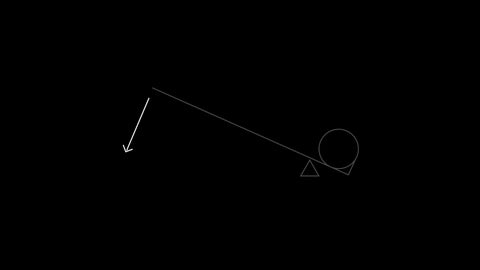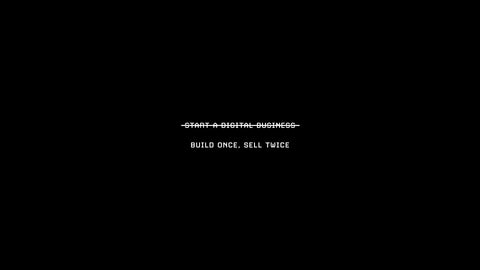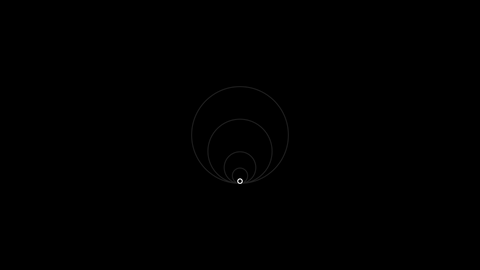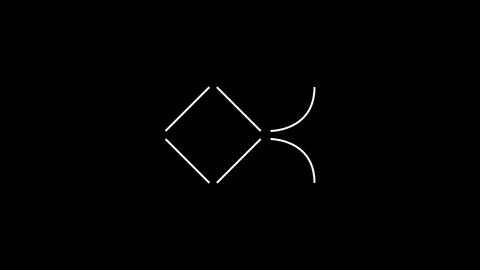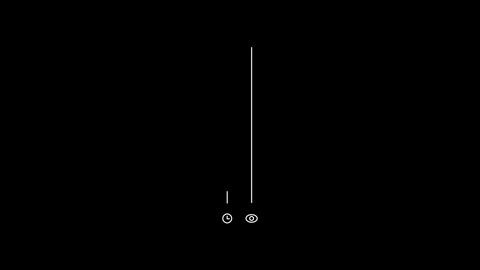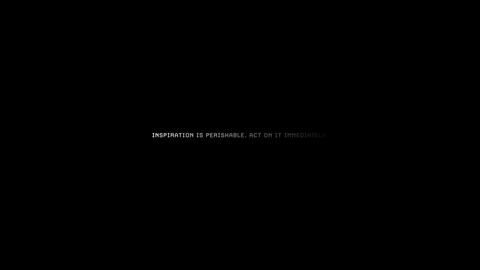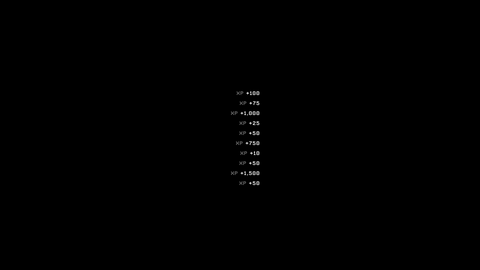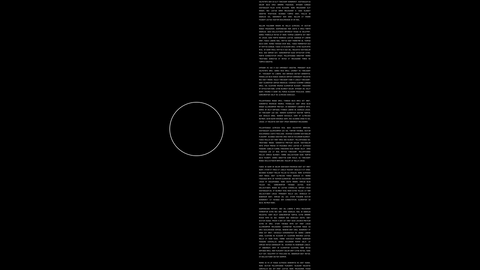In today's digital economy, it's important to understand how websites rank relative to one another.
It might be that you are interested in understanding how your website ranks in search engines for keywords and search terms that you are looking to target.
Alternatively, you might need to understand how much traffic you receive relative to your competition - helping to define competitors for benchmarking.
The great news is, there are a host of free and paid tools that you can utilize to get a clear picture of your website rankings, each with the ability to drill down into specific marketing channels.
We'll run through the tools and tactics you can use to determine how your website ranks, how your competitor's website ranks, and how marketing channels like SEO contribute to your overall website traffic performance.
What are website rankings?
Website rankings represent the position of websites relative to one another in relation to specific digital metrics.
Most commonly, website rankings represent the ranking position of your website vs competitors when analyzing target search terms in Google and other search engines.
SEO experts and website owners implement SEO strategies to push their website up the rankings in Google.
With the objective of ranking on page #1 or position #1 in the search engine results page.
Website ranking tools help you determine whether those strategies are effective, and help you to analyze which competitors are outperforming you.
Other website ranking tools like Similarweb and Semrush make it easy to understand your overall traffic performance relative to competitors, and to benchmark vs your industry.
It's also possible to check traffic rankings, and performance in specific marketing channels like PPC, social media, affiliate marketing, and display.
Why are website rankings important?
Tracking your website rank is important because it helps you assess whether your marketing strategies are effective.
If you are implementing costly SEO strategies that involve keyword research, SEO content creation, link building, and site optimization, then it's important to track whether these strategies are driving uplifts in organic search traffic.
Likewise, arming yourself with the tools and tactics to analyze your competitors website rankings will allow you to map your competitive landscape and assess what marketing strategies are working for those around you.
If competitors are targeting keywords that you are not, you can implement the relevant keywords into your SEO content strategy.
And if a competing website is driving a lot of traffic from a marketing channel that you are not utilizing, you can explore whether this channel could help you grow your business.
How to check your website rankings
There are many ways to check website rankings.
We'll start by looking at free tools like Google Search Console and Google Analytics.
Used together, these free website ranking tools help you assess how much traffic you are currently driving to your website, as well as the marketing channels that are performing best.
Google Search Console also allows you to drill down and understand how your pages are performing in Google search rankings.
Google Search Console
Google Search Console is a free search tool offered by Google, to help SEO experts and website owners improve search rankings.
Here at Visualize Value, we use Google Search Console daily to track our keyword rankings, and to assess how pages are performing against our expectations.
Google Search Console does not provide any intelligence on your competitive environment, but it is one of the most comprehensive SEO tools for measuring and optimizing website rank.
Set up Google Search Console
To get started, head over to Google Search Console and get setup.
You don't need to set up an account to access Google Search Console but you will need to verify that you are the owner of the website.
We'd recommend verifying using the domain option, as this will allow you to gain access to the data for all 4 versions of your website; www, non-www, HTTP, and HTTPS.
Google has a clear outline for how you verify your domain ownership.
This is done by copying a TXT record into your DNS configuration via your domain provider.

Discover your websites search results
Once you have verified your ownership, you can navigate straight to the Performance tab within Google Search Console.
Here you will get a complete breakdown of the clicks, impressions, average CTR (click through rate), and average position for every ranking page on your website.
Here you can see Visualize Value's Google impression trend.
We have been busy creating SEO content using the frameworks outlined in our dedicated SEO course, Compound Content.
Since implementation, we have seen a 45x increase in organic search visibility over the past 6 months or so.

Understand what search queries drive the best rankings for your website
Google Search Console allows you to drill down and analyze your performance for specific search queries.
You can include clicks, impressions, CTR, and average position within your reports, and order by each metric to understand which queries you are performing best and worst for over a dedicated time period.
Here is a snapshot of the top search queries driving traffic to Visualize Value over the past 6 months.

Analyze top ranking pages
It's also possible to see this data split by webpage.
This is one of the best ways to check how each page on your website is ranking, as you can see how many clicks are being driven from organic search, as well as the number of impressions each page is receiving.

In order to pick out the specific search queries that are driving performance for the pages you want to analyze, simply click onto the page to reveal this insight.

Here you can see the specific search queries that are driving traffic for the Visualize Value homepage.
We can replicate this process for any webpage that is driving search impressions in Google.
Use advanced filters to check website rankings by country or device
What's also great about checking your rankings in GSC is the ability to add advanced filtering.
If you'd like to analyze a specific group of search queries or pages, you can define this within the filtering options.
It's also possible to drill down and analyze performance at country level to see which countries you are ranking best in.

Here is an example of implementing advanced filters. We are asking GSC to return any search queries that include the term 'tools'.

Compare website ranking performance over time
Finally, if you want to run comparisons to understand how your website rank is changing over time, GSC offers you an easy to use comparison module that allows you to track performance uplifts and declines in total, or by webpage.
Simply click on the compare option within the main filter to select the data range you want to compare for.

Here we are analyzing total search impressions from Google for the past 3 months vs the proceeding 3 month period.

As you can see, our total search impressions have jumped from 307k to over 2m.
If you want to compare ranking performance for specific pages or queries, simply scroll down to access the relevant metric.

If you want to analyze which pages and search queries are growing or declining, simply order the list via impression difference for the period.
Google Analytics
While Google Analytics does not allow you to track your website rankings, it is a great place to check out your website's traffic peformance.
It also works great alongside Google Search Console.
Within the acqusition overview tab, you can check which channels are driving the most traffic for your webiste.
This report allows you to make sense of your performance in Google Search Console, as you can see how much more traffic you are driving from other channels like organic social, referral, and direct sources.

Within the Engagement tab, there are a number of additional reports that allow you to break this performance down by page.
Within the Pages and Screens tab, we can see which pages are driving the most traffic overall.
This allows us to assess how each web pages ranks on Visualize Value.
Here we can see that it remains our homepage, course and product pages that are commanding the most site traffic.

Google Analytics tracks a number of important metrics like views, users, average engagement, and event count.

We'd recommend using both Google Search Console and Google Analytics to track your website rankings over time.
However, if you want to analyze how your website ranks alongside the competition, then you will need to check out competitive intelligence tools.
Here are the best.
How to check your competitor's website rankings
Unlike Google Search Console, that allows you to check your own ranking performance, competitive intelligence tools allow you to check ranking performance for any website online.
Tools like Similarweb, Semrush and AHREFs offer a mix of reports that make it easy to assess how websites are ranking, and how effective they are at driving performance in SEO and other marketing channels.
Similarweb is the best tool out there to assess overall traffic performance. Whereas Semrush, and AHREFs are SEO focused tools that allow you to spot how websites rank in organic search.
Let's break down how each tools works, and how we use these tools at Visualize Value.
Similarweb
In order to check website rankings in Similarweb, it's as easy as entering the domain, or group of domains that you are looking to analyse.
Let's imagine that you are looking to understand Airbnb's traffic performance for the last 12 months.
Simply enter the Airbnb domain into Similarweb, set the date period, country filter, and device type that you want to analyze, and you will get access to Similarweb's projection of Airbnb's first party data.

Not only can you see total traffic for the period, as well as device distribution. But Similarweb provides you with a breakdown of Airbnb's key engagement metrics, including monthly visits, visit duration, pages/visit, and bounce rate.
 Similarweb also models Airbnb's traffic performance over time, which makes it easy to assess how Airbnb (or any other website) is trending, relative to your business.
Similarweb also models Airbnb's traffic performance over time, which makes it easy to assess how Airbnb (or any other website) is trending, relative to your business.

In order to see how Airbnb's traffic performance ranks vs other sites you can simply add the websites you wish to analyze into your view by selecting them.
Similarweb will then benchmark each websites traffic performance against the other.

Check out how easy it is to analyze Airbnb to Vrbo, Hotels.com, Booking.com, and Expedia using Similarweb.
Analyze Similarweb industries
Similarweb also makes it easy to check industry ranking performance, by allowing you to access pre-built Similarweb industries, or to build your own.
Here is the industry ranking report for the Hotels industry in the US, for the last 12 months.

We use Similarweb to assess website rankings for any website online, and to drill down and unpick our competitors marketing strategies.
While it's great to have the ability to assess how websites are performing, it's even more helpful to be able to drill down and understand what they are doing to drive that performance.
Analyze SEO ranking data
Alongside web rankings, Similarweb provides data on organic search performance.
Here is an example of Similarweb's keyword ranking report, which shows the total organic search performance for all of the websites previously selected.
Within this view we can see that the combination of sites has driven over 500m visitors from 500k+ keywords for the past 12 months (desktop only).
Similarweb makes it easy with their advanced filtering to assess how each website competes at keyword level.

In addition to Similarweb's keyword ranking report, it's possible to access a number of different reports in Similarweb to check website ranks in specific marketing channels like SEO, PPC, referrals and display advertising.
Similarweb also provides access to marketing intelligence tools like keyword generators, and gap analysis tools for deeper analysis.
Semrush
Like Similarweb, Semrush allows you to check the website rank for any website you want to analyze.
Semrush is used by over 10m marketers globally, and is seen by many SEO experts as one of the best SEO tools online.
Not only can you check domain authority and website rankings, but you can complete a wide range of SEO tasks like keyword research, backlink analysis, site auditing, and rank tracking.
Let's get into how it works.
Domain Overview
To see an overview of any domain in Semrush, start by selecting the domain you want to analyze using the Domain Overview report.
Here is the output for Visualize Value.
Visualize Value has a current Semrush Authority Score of 41, and 15.7k backlinks.
Using the domain overview report, you can also benchmark your domain against others, and get initial intelligence on your website's organic search performance.
Use this report to get a quick snapshot on the digital performance for any competitor or website that you want to analyze.
Traffic Analytics
Like Similarweb, Semrush also shows you an estimation of any website's traffic.
If we take the example of Airbnb again, here is the same output in Semrush's Traffic Analytics report when analyzing Airbnb's top level domain.
Like Similarweb, Semrush allows you to get an overview of visits, unique visits, visit duration, and bounce rate. Semrush also allows you to drill down by country and device type.
Alongside analyzing overall traffic, Semrush's Organic Research report allows you to drill down and analyze organic search rankings over time.
We use this report to check how other sites rank in our niche, in order to uncover new keyword ideas and opportunities.
Organic Research
Semrush also provides a complete breakdown of any websites organic search rank, including the total number of keywords that a site ranks for, as well as a breakdown of position changes over time.
Like Similarweb, Semrush allows you to benchmark websites against one another to see which websites rank better on specific search terms.
It's easy to order the rankings by website and to filters the report for shared keywords, missing keywords, weak keywords, and untapped opportunities.
We dive into how we use Semrush at Visualize Value in detail within our Semrush review.
Not only do we use Semrush to check website rank, but we use it for keyword research, rank tracking, building SEO strategy, analyzing serp features, and creating high quality content.
And if you are looking to track website rankings over time, Semrush offers a rank checker and rank tracking tool that allows you to add your target keywords and track automatically your ranking performance against these new keywords over time.
AHREFs
AHREFs is another leading SEO tool that allows you to track the search engine rankings for any website out there.
Start by heading to the Site Explorer page to get an overview of a websites general rank in search engines.
This includes AHREFs version of an authority score (named domain rating), as well as a breakdown of backlinks, referring domains, keywords, organic search traffic, and general search trend data.
Here is a snapshot using Visualize Value's domain.
To dive deeper, AHREFs allows you to check the top organic pages for any website, and drill down into how websites rank on specific keywords they're looking to target (by page or search query).
Here is a snapshot of some of Visualize Value's top search terms. Like Google Search Console, AHREFs makes it easy to see how rankings are changing relative to specific target keywords.
Jumping back to the Airbnb example, it's easy to see how specific pages are performing in organic search using the AHREFs Top Pages report.
AHREFs shows you the estimated organic search traffic, traffic value, number of keywords, and top keyword for each page.
In order to see which keywords are driving the best performance at page level, you can then use the keyword dropdown.
Like Semrush, AHREFs can be used for an entire suite of SEO tasks, including keyword research, rank tracking, site auditing, and competitive benchmarking.
How to start improving your website rankings with SEO
If you are looking to improve your website rankings, and your overall site performance in search engines, it's important to define your SEO strategy.
Understanding how to check the rank of a website is an important first step in this process. But there are other areas of SEO that you need to focus on to start climbing the rankings.
Create an SEO content strategy
Creating an SEO content strategy is a great way to plan and define what content will move the needle for your website.
Effective SEO content strategies involve defining your target market, learning how to carry out effective keyword research and competitor analysis, creating valuable content, and optimizing your website and on-page SEO for success.
Here at Visualize Value we started implementing our own SEO content strategy during 2022.
Since creating more relevant content we have seen a 45x increase in organic search impressions relating to our Google rankings.
Check it out.

Optimize on-page SEO
It's important to clearly define your title tags, meta descriptions and other on-page SEO elements to ensure that your website and content is set up to rank.
When someone makes a search and lands on the search engine results page, they pick the website that they want to click on based on the appeal of the title tags and meta descriptions websites use to advertise their content.
Your title tag and meta description also indicates to Google exactly what your content is about.
Here is an example of our title tag and meta description for our page on creating SEO content strategies.

Ensure that your title tag sits between 50-60 character in length and that it includes your target keywords (without keyword stuffing).
For your meta description, aim for 150-160 characters in length, and ensure that the copy entices potential visitors onto your site.
Like title tags, aim to spinkle some of your target keywords into your meta descriptions without keyword stuffing.
Start designing topic clusters
Topic clusters are clusters of pages that are linked together to form information on a broad topic area.
They are compiled by pillar pages that introduce the topic, and a number of cluster pages that focus more deeply on areas of the topic that cannot be fully unpacked by the pillar page.
If you are looking to create content to drive traffic from a specific niche, it's a good idea to map all of the keywords you are looking to target.
This will help you form the overarching strategy for defining topic clusters before you get started.
Always ensure that your pillar pages link to your cluster pages (and vice versa), and that you cluster pages link together to create a topic cluster.
Focus on link building
Alongside creating high quality, valuable content, link building is still deemed by the SEO community as one of the most important tasks in SEO.
That's because the number and quality of backlinks pointing to your website offers a good indication to search engines that your content is high quality.
Think about backlinks like votes of confidence from other websites.
It's important to collect as many votes as possible from high quality sources.
Here is a snapshot of Visualize Value's backlink analytics using Semrush.

Currently there are 1.1k referring domains backlinking to Visualize Value (15.7k total backlinks).
The link toxicity defined by Semrush is low, which means that the quality of links overall is good.
In order to dive into your backlink profile in detail, Semrush, AHREFs and other backlink tools like Majestic provide a lot of useful data.
What next? How to take your website rankings to the next level
If you are interested in improving your website rankings, the first thing to do is set up Google Search Console and Google Analytics to define your existing ranking performance.
In order to analyze other domains, we'd recommend checking out Similarweb, Semrush or AHREFs to start unpicking website traffic and SEO analytics.
From there, if you want to take your SEO knowledge to the next level, you can also check out our dedicated SEO course, Compound Content.
Compound Content includes detailed modules and video walk that outline the process of analyzing your existing organic search performance, as well as information on competitor mapping, keyword research and content creation.